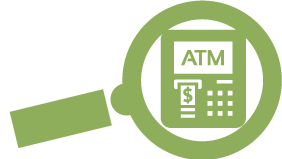Welcome to the MBSYEP My Banking Page
The Marion S. Barry Summer Youth Employment Program (MBSYEP) seeks to promote financial wellness and to encourage you to begin your financial journey on good footing.
In this My Banking orientation, you will:
– Step 1: Watch “Are You Pay Day Ready” and review the MBSYEP Roadmap to Your Pay
– Step 2: Sign up for a New Bank Account and/or choose to use your Existing Bank Account
– Step 3: Complete the “Getting Paid and Save” created by America Saves
– Step 4: Sign up for a LifeCents account
– Step 5: Login to your SYEP Youth Portal, take your banking quiz, and provide your banking information for direct deposit
MBSYEP 2022 Virtual Financial Literacy
MBSYEP’s 2022 educational programming will again be provided online due to the COVID-19 Pandemic. During MBSYEP, we will be posting new financial literacy resources for you to complete each work day.
Click the link below to access the 2022 MBSYEP Virtual Financial Literacy Page. Be sure to bookmark this page because you’ll need to check back regularly to make sure you’re completing your financial literacy requirements.
Step 1: Get Pay Day Ready
Watch “Are You Pay Day Ready” below and click here to review the MBSYEP Roadmap to Your Pay.
Step 2: Sign up for a New Bank Account and/or choose to use your Existing Bank Account
Decide Where to Put Your Money
You’ve got options on where to deposit your summer earnings. We recommend you use a bank account that you can keep using in the future.
Already have an account?
Way to go! Use your existing account to deposit your summer earnings.
Do you need an account?
We can help! Bank on DC can offer you an account with no monthly fees and free use of over 150 ATMs in the district.

Are you 18 or older?
Click here to open your account.
Are you under 18?
Click here to open your account.
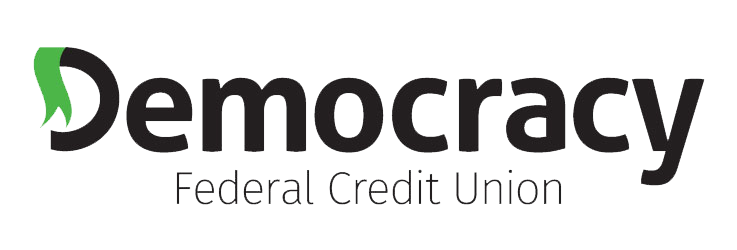
Are you 18 or older?
Click here to open your Democracy Federal Credit Union account.
Have questions?
Click here for FAQs for opening an account at Democracy FCU.
An account with Bank on DC’s Credit Union partners gives you:
– A checking account and a savings account
– Free withdrawals at over 150 ATMs in DC
– No monthly fees
– No fees to use your Visa debit card or 24-hour telephone customer service
– Free mobile and telephone banking
– Automated account balance text messages
Need help finding ATMs near you?
– Click here to find surcharge free ATMs
– Click here to download the surcharge free ATM locator app for iPhone
– Click here to download the surcharge free ATM locator app from the Google Play Store

Want to open an account at another financial institution?
Click here to open an account with one of Bank on DC’s financial institution partners.
Step 3: Complete “Getting Paid and Save” created by America Saves
Take the America Saves Pledge: Getting Paid and Save
Complete “Getting Paid and Save” to learn how you can save the money you’ll be earning at your new job. This program is provided by America Saves.
Create your LifeCents Account
LifeCents is an online financial education and wellness program that you have access to as an MBSYEP participant. Completing modules in LifeCents will be required as part of this year’s Virtual Financial Literacy, so be sure to create your account.
Click the link below to create (or login to) your LifeCents account. Be sure to also bookmark this page for the future.
Step 5: Make Sure MBSYEP Has Your Direct Deposit Info
Login to your SYEP Youth Portal
Great work! If you’ve gotten this far, you’re ready to start saving your earnings this summer. Now, it’s time to login to your SYEP Youth Portal by clicking the image below.
Still have questions?
Click here to download the FAQ.
Click here to download the Banking Handbook.